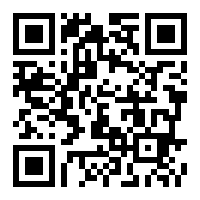Welcome!
This community is for professionals and enthusiasts of our products and services.
Share and discuss the best content and new marketing ideas, build your professional profile and become a better marketer together.
This question has been flagged
Red Apple affiliate team:
1. You can go to Red Apple affiliate center -- Reports -- orders report to check you how many orders your sells.
You can Filters the orders status , time and a commission status. You will get commission from not refund orders.
At this part, you can Export the data.
2. You can go to Red Apple affiliate center -- Reports -- Promotion report to check your links get how many click amounts.
That is important, you can check the links effect. If you links get a lot of click amounts. that means the links is suitable for you; but still not anyone purchase , you can contact to us. We will provide you a coupon to help your fans purchase.
3. You can go to Red Apple affiliate center -- Reports -- Links report to check you links get how many click amounts. You can check your links history data.
4. You can go to Red Apple affiliate center -- Reports -- Commission report to check you check your commission history data.
And income data.

To install this Web App in your iPhone/iPad press
![]() and then Add to Home Screen.
and then Add to Home Screen.