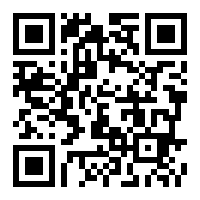Welcome!
This community is for professionals and enthusiasts of our products and services.
Share and discuss the best content and new marketing ideas, build your professional profile and become a better marketer together.
This question has been flagged
You can go to “My Account--Affiliate Center --Home”
Please sign in Red Apple beginning.
Firstly, go to “ My Account”, please click your user name at the Red Apple home page of top right corner:
When you go to affiliate center home page, you can check and withdrawal the active commission
The affiliate commission generated from your code will be in three point statuses: PENDING, ACTIVE and CANCEL.
PENDING: means you still can’t use the affiliate commission temporarily until the order is fulfilled;
ACTIVE: means you have access to using the affiliate commission;
CANCEL: means the order is canceled by the customer.

To install this Web App in your iPhone/iPad press
![]() and then Add to Home Screen.
and then Add to Home Screen.